Institute for IT-Service (ITS)
Student Information System (SIS)
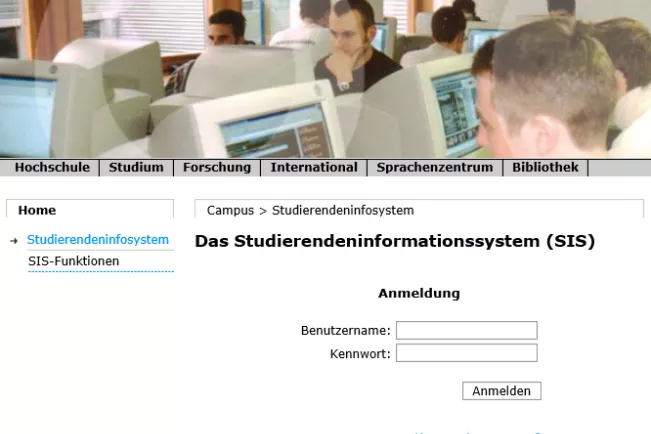
Activate SIS Account
You are newly enrolled and would like to use SIS? To log into the system for the first time, please request your access data via the link "Would you like to apply for access?" on the SIS login page. After you have entered your user name (mmuste1s) and your matriculation number, your SIS account will be activated and the initial password will be sent to your student e-mail immediately.
You can access your student mailbox via OWA (https://owa.stud.h-brs.de) or Horde in the Department of Computer Science.
A pdf instruction is linked at the bottom of this page.
If you have not noted down your department code, please contact the administrator or ServicePoint of your department. You will find the contact persons at the bottom of this page.
If you have not yet completed your self-registration, you will find further information on the following page:
If you have technical questions, please contact our ServicePoint at the Institute for IT Service (ITS).
Your contact persons in the departments
Service Point Department Natural Sciences
Campus
Rheinbach
Room
G011
Opening hours
Monday - Friday for the lecture period: 8 am - 4 pm
Monday - Friday for the lecture-free period: 9 am - 2 pm
Service Point Department of Computer Science
Campus
Sankt Augustin
Room
A 102.1
Opening hours
Das Büro ist von Montag bis Freitag in der Zeit von 08:00 -18:00 Uhr geöffnet.
ServicePoint Management Sciences - Campus Sankt Augustin
Campus
Sankt Augustin
Room
G 103
Opening hours
Winter semester 25/26: Mondays: 10:00 am - 5:00 pm
Tuesdays: 9:30 am - 5:00 pm
Wednesdays: 2:00 pm - 5:00 pm
Thursdays: 09:30 am - 2:30 pm
Fridays: noon - 5:00 pm
(subject to change). The Service Point is only open during the lecture period.
ServicePoint Management Sciences Campus Rheinbach
Campus
Rheinbach
Room
H107
Opening hours
will be posted at the beginning of the semester:: see room B024
Dokumente
zum Herunterladen