Services for students (ITS)
How can I access the central university services?
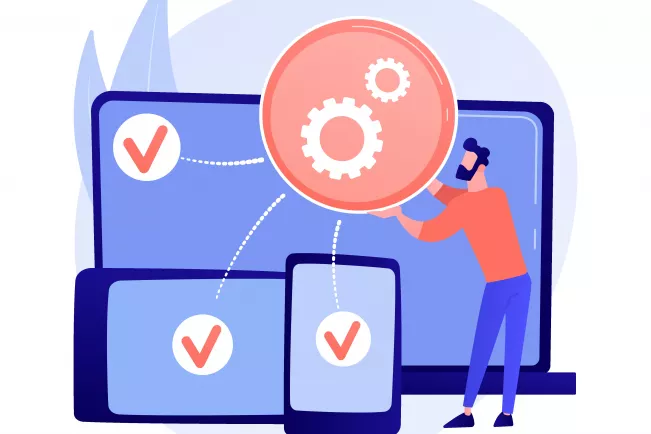
First go to MIA to start the self-registration. This step is obligatory to get your login data for central university services. You need your student ID card for this process. In case you only changed your course of studies and already have access to all systems, you do not need to complete the self-registration process..
Important: the Self-registration with MIA is only possible once! Each subsequent try results in error code SSPR 5021. Should you have forgotten your MIA password, you can perform a password reset here. Should you have not written down your department code, please contact your department's IT-Administrator or ServicePoint.
During the self-registration process you will be asked to set a password. You will also receive your login ID (the so-called department code, e.g. mmuste1s). With your department code and your MIA password you will be able to access MIA, your emails via the OWA as well as most other university services.
Please write down your department code as well as your MIA password during the self-registration process!
Please register early and check your university email account regularly, as important information about the start of your studies will be sent to it.
Important note for students who have changed departments
Since you already have access to university services, it is neither possible nor necessary to start the self-registration to the service MIA (MIA shows SSPR error 5021). Only after the end of the current semester (mid-March or mid-September) will you be automatically moved to the new department . No action from your side is required. At this time, you will also be assigned a new department code and a new e-mail address. However, all your passwords will remain valid. If the login to MIA, OWA, SIS and LEA with the newly assinged code does not work after mid-March or September, please contact the administrator of your department or the MIA Support (iam-support@h-brs.de).
After the self-registration you have access to the following services:
- E-Mail Outlook Web App (OWA)
Access with: department code (e.g. mmuste1s) + MIA password
Description: central mail server for students. Students with the department of Computer Science use the separate Horde mail server and not the OWA.
Important: Please use your department code to login to the OWA and not your e-mail address. - Apollo - Campus Management System
Access with: department code (e.g. mmuste1s) + MIA password
Description: you will find important study-related information (certificate of enrolment, re-registration, transcript, etc.) and you may register for exams within the SIS system. - Library Catalogue Bib-Discover
Access for students: department code (e.g. mmuste1s) + MIA-Password
(Access for employees: PC login name + MIA-Password)
Description: Central search in the library's catalog (printed and digital media).
Note: For borrowing media in the library you need a 4-digit PIN, which you can set yourself in Bib-Discover. To use various digital services, the library's remote access must also be set up (proxy setting). Please direct Questions regarding library services to the library or the e-learning team. - Central teaching and learning platform LEA
Access with: department code (e.g. mmuste1s) + MIA password
Description: Here you will find teaching materials for your studies (e.g. important information for first semester students, current information, lectures, lecture notes and exercise sheets). - Identity & Access Management MIA
Access: department code (e.g. mmuste1s) + MIA password
Description: Here you may change your central password for most services, such as the OWA or LEA. Should you have forgotten your password, you can reset it by using the "Forgotten Password" function.
On the homepage of the Institute for IT-Service you will find further instructions and information. Go to: "Services for Students".
Should you have technical problems in the future during your studies, please contact the administrators or the ServicePoint of your department and not the MIA support or the ITS ServicePoint.
Do you have any other questions?
Service Point Department of Computer Science
Campus
Sankt Augustin
Room
A 102.1
Opening hours
Das Büro ist von Montag bis Freitag in der Zeit von 08:00 -18:00 Uhr geöffnet.
ServicePoint Management Sciences - Campus Sankt Augustin
Campus
Sankt Augustin
Room
G 103
Opening hours
Winter semester 25/26: Mondays: 10:00 am - 5:00 pm
Tuesdays: 9:30 am - 5:00 pm
Wednesdays: 2:00 pm - 5:00 pm
Thursdays: 09:30 am - 2:30 pm
Fridays: noon - 5:00 pm
(subject to change). The Service Point is only open during the lecture period.
ServicePoint Management Sciences Campus Rheinbach
Campus
Rheinbach
Room
H107
Opening hours
will be posted at the beginning of the semester:: see room B024
Service Point Department Natural Sciences
Campus
Rheinbach
Room
G011
Opening hours
Monday - Friday for the lecture period: 8 am - 4 pm
Monday - Friday for the lecture-free period: 9 am - 2 pm
Service Point IT Department IWK
Campus
Sankt Augustin
Opening hours
weekdays