University and District Library
Windows 10 remote access configuration

Step One:
https://www.h-brs.de/files/proxy.pac

Step Two:
Open the Windows Settings / Network and Internet

Step Three
Switch on "Automatic proxy setup" and paste the script address copied in Step One into the script address field. Save your changes.
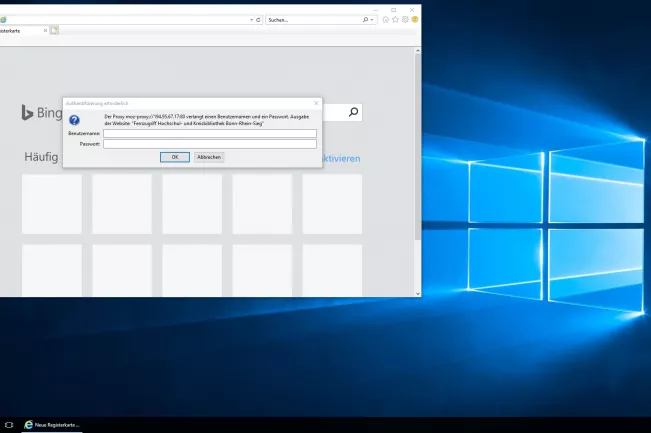
Login:
The library's database and full-text services are can be entered from outside of the university network. If you call up one of these services, you will be asked to log in via remote access. To do that, please enter your library number and MIA password.
If an error message or a blank page appears, try refreshing your browser page.
All electronic resources and databases can be reached via Bib-Discover. A link in the search results will take you to the corresponding electronic resource.
In case you have any problems setting up your remote access, please contact us.
Frequently asked questions can be found here:
Any questions?

Location
Sankt Augustin
Room
A 105.10
Address
Grantham-Allee 20
53757, Sankt Augustin
Telephone
+49 2241 865 685