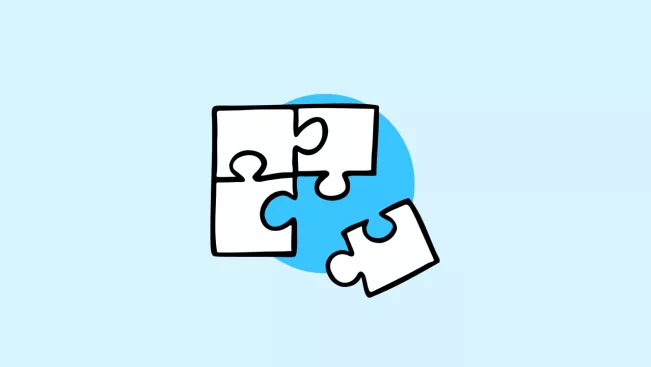Digital Teaching Compass
Technical Setup and Implementation of Hybrid Teaching
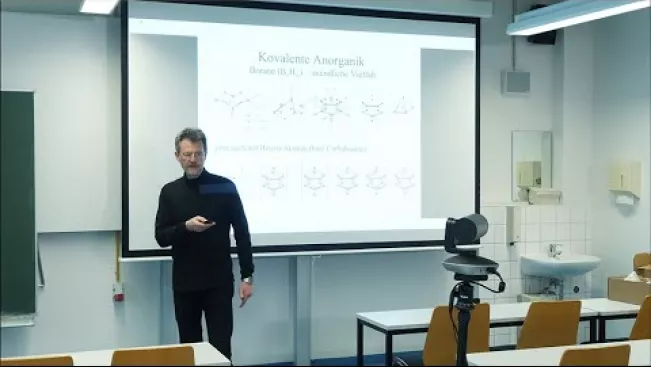
In this video, Dr. Ulf Ritgen, a lecturer with expertise in chemistry, introduces his hybrid setup and explains the technical functions. University members can borrow the technical equipment for free from the videoLAB at the library.
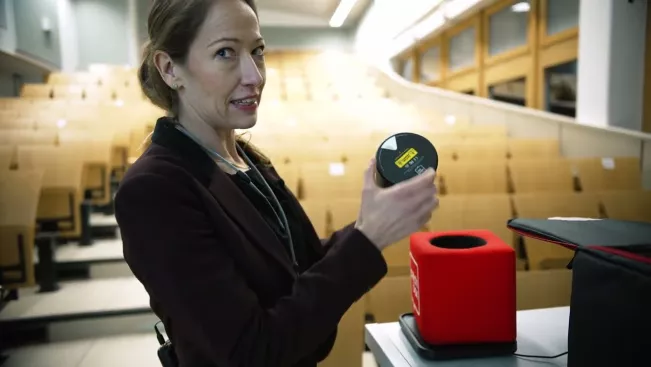
Meike Koch, a lecturer in media politics and economics, presents the Catchbox in this video, which promotes communication between in-person and online participants. You can also borrow the Catchbox from the videoLAB.
Implementation Tips
Preparation
Provide students with tasks/questions to prepare for the hybrid in-person event. Identical preparation for all participants not only allows for more meaningful use of in-person time (e.g., for discussion or addressing open questions) but also creates a sense of equal treatment as an integral part of the event.
Use of Tools
Use digital methods to balance differences in interaction between online and offline participants. Collaborative text programs (such as LEA Etherpad or online whiteboards like Miro and Collaboard) enable synchronous interaction and are suitable for short question and discussion sessions or group work. Audience response systems like LEA voting, Slido, or Kahoot can be used for quick feedback.
Group Work
Hybrid group work is also possible. Group formation is not based on online vs. offline but rather on pre-defined roles and tasks within the group that participants can choose from. Collaboration in hybrid groups takes place outside of the class.
Anlaufstellen
E-Learning Support
Room
A 107 / A 109 (Sankt Augustin) and C 101.7 (Rheinbach)
Opening hours
Monday - Friday: 9 am - 5 pm
Support hotline: Monday - Friday: 9 - 11 am and 2 - 4 pm