University and District Library
MacOS/ Safari remote access configuration

https://support.apple.com/guide/mac-help/change-proxy-settings-network-preferences-mac-mchlp2591/mac
Select "Automatic proxy configuration" and enter the address of the PAC file in the URL field:
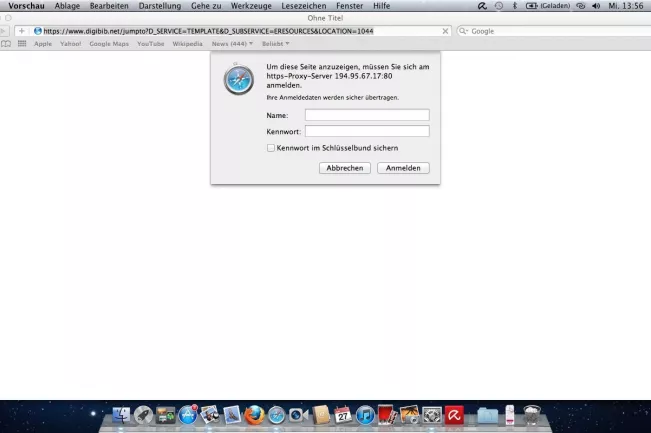
You can now access the library's licensed databases and full-text offerings from outside the university network. When you access one of these offerings, you will be prompted to log in for remote access. Please then log in using your library number and MIA password.
If an error message ("the page cannot be displayed") should appear, try refreshing the browser page.
Our collections are listed in Bib-Discover as well as in the Digital Library.
If you have any questions or comments on this service, please send them to: bibliothek@h-brs.de (link sends e-mail)
Some answers to frequently asked questions about remote access can be found here: