University and District Library
iPad remote access configuration

Step One:
https://www.h-brs.de/files/proxy.pac

Step Two:
Click on the menu item “Settings”.
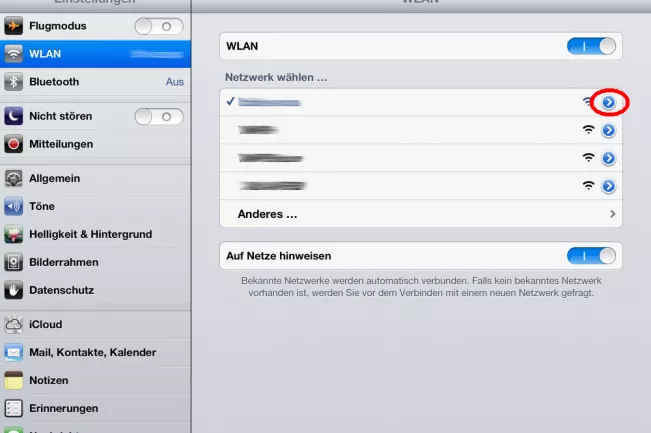
Step Three:
Open the menu item “WLAN” and click on “Wireless Settings”.
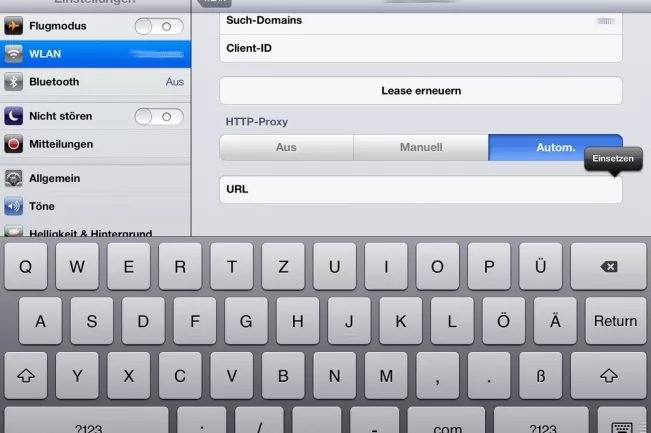
Step Four:
Activate the button “Automatic” in the menu item “HTTP Proxy”. Touch and hold the “URL” area until the context menu is displayed, then select “insert”. Now close the settings and open Safari or another browser.
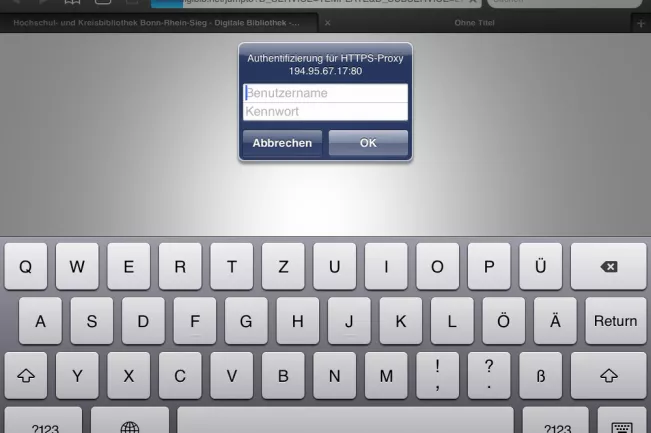
Login
You can now enter the electronic collections of the library via remote access. Please log in with your library number and MIA password.
All electronic resources and databases can be searched via Bib-Discover. A successful search will result in a link in the single hit display. It will lead you to the electronic resource.
If you have any questions or comments on this service, please contact us.
Some answers to frequently asked questions about remote access can be found here.