University and District Library
Citavi - Collecting and managing references
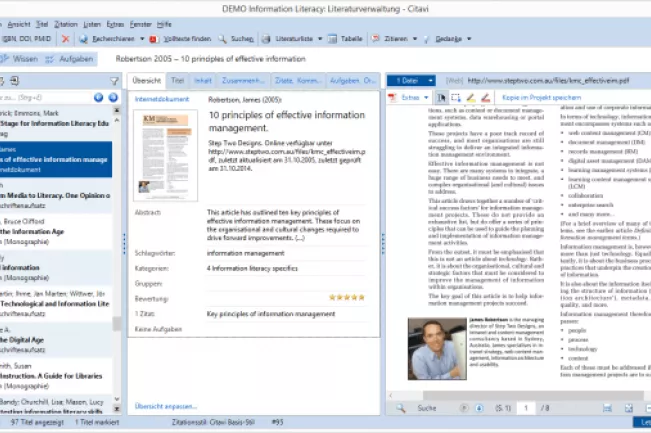
The University and District Library Bonn-Rhein-Sieg offers its members the full version of Citavi, which can be installed twice (eg on your personal and official computer).
To use Citavi with text processing, you need to have Microsoft Word. If you are a member of our University, get Microsoft Office here.
Download / Licensing
Request your license key for the Campus version from Citavi (see links). Required for authentication is your university email address. You will receive an email with the license key and information on how the activation works.
Use Citavi in a team
Share and work with your Citavi projects as a team. Precondition is that all participants have the same Citavi version and a common folder is available.
If you have any questions about Citavi, please contact the university and district library at the e-mail address bibliothek[at]h-brs.de.
You work with Mac? We are happy to advise you on alternatives to Citavi, for example Zotero.
Please contact us.
Please note that these programs are cloud-based and some of the server locations are located in non-EU countries. Different data protection regulations may apply.