University and District Library
Video training with LinkedIn-Learning
To use LinkedIn-Learning, you must register with LinkedIn-Learning once and free of charge. Registration is subject to the privacy policy of this provider.
We would also like to point out that when you register / log on to the linkedIn.com website, you will be offered the opportunity to link your newly created profile with existing accounts at Linkedin, Google, Facebook and others. Please check whether you really want this. If you do not wish to do this, please prevent automatic linking.
Do you have a H-BRS University e-mail address?
H-BRS e-mail addresses end for example at h-brs.de, hochschule-bonn-rhein-sieg.de.
Register at linkedin.com with your university e-mail address. You will then receive an automatic e-mail from LinkedIn.com explaining how to proceed. In the following video we show the registration process. Please switch on the English subtitles.
Registration with LinkedIn Learning
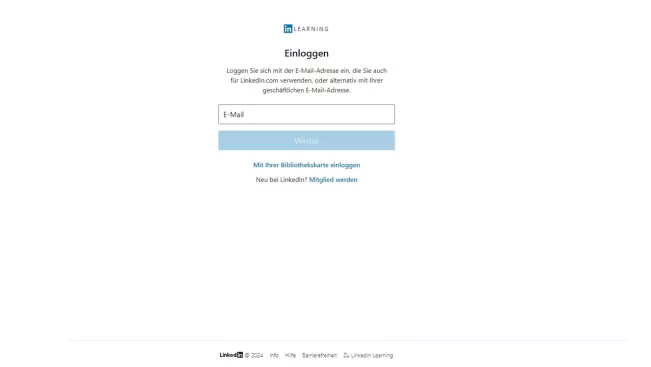
If you don't have an H-BRS University e-mail:
Then please contact fachinfo(at)h-brs.de with your name, e-mail address and library user number. You will receive an automatic e-mail from LinkedIn.com explaining how to proceed.
Mail to the Library fachinfo@h-brs.de
After the one-time registration at LinkedIn.com you can use the offer here:
Using an existing LinkedIn.com profile, when registering
Using without an existing Linkedin.com profile, when registering:
With the use of this external offer you accept the terms of use of LinkedIn.com:
Suitable APPs are available as "Linkedin learning" for smartphones.